
Photo by Green Chameleon on Unsplash
How I take coding notes efficiently (and how you can too) !
The best way to take programming notes
Table of contents
Introduction
Taking programming notes is different from taking notes regarding any other subject due to its complicated syntax. In this blog, I am going to talk about two tools that will help you organize your programming notes quickly and efficiently. So without any delay, let's begin.
Copying notes
To copy notes, we usually type all of the code from a video. However, there is a much faster approach to do this using the select text chrome extension. This extension allows you to copy text directly from a video, making it an extremely useful tool in your coding journey.
First, we will download the extension to our chrome browser.
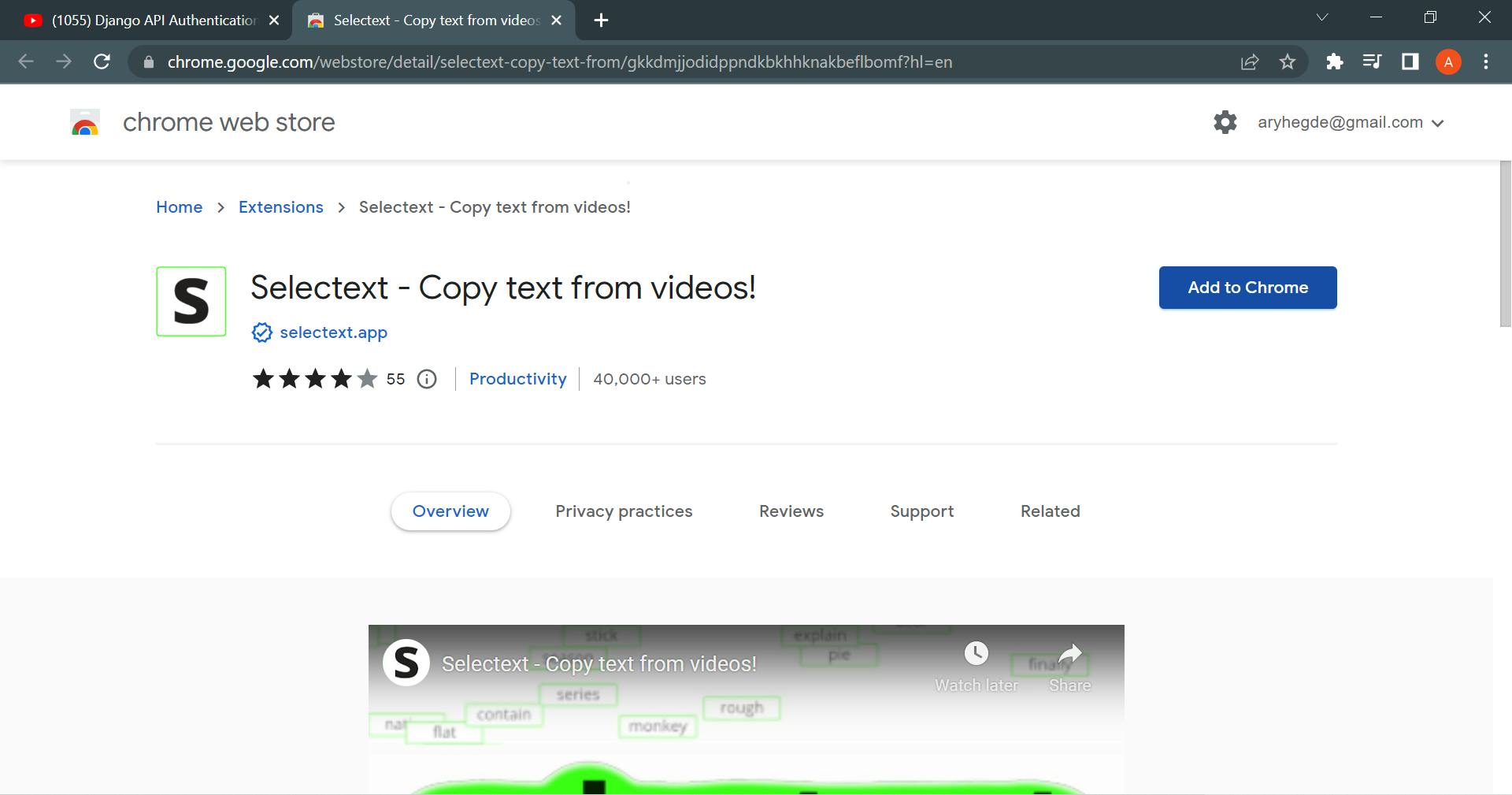
Now, we just need to navigate to our video and let select text do the rest.
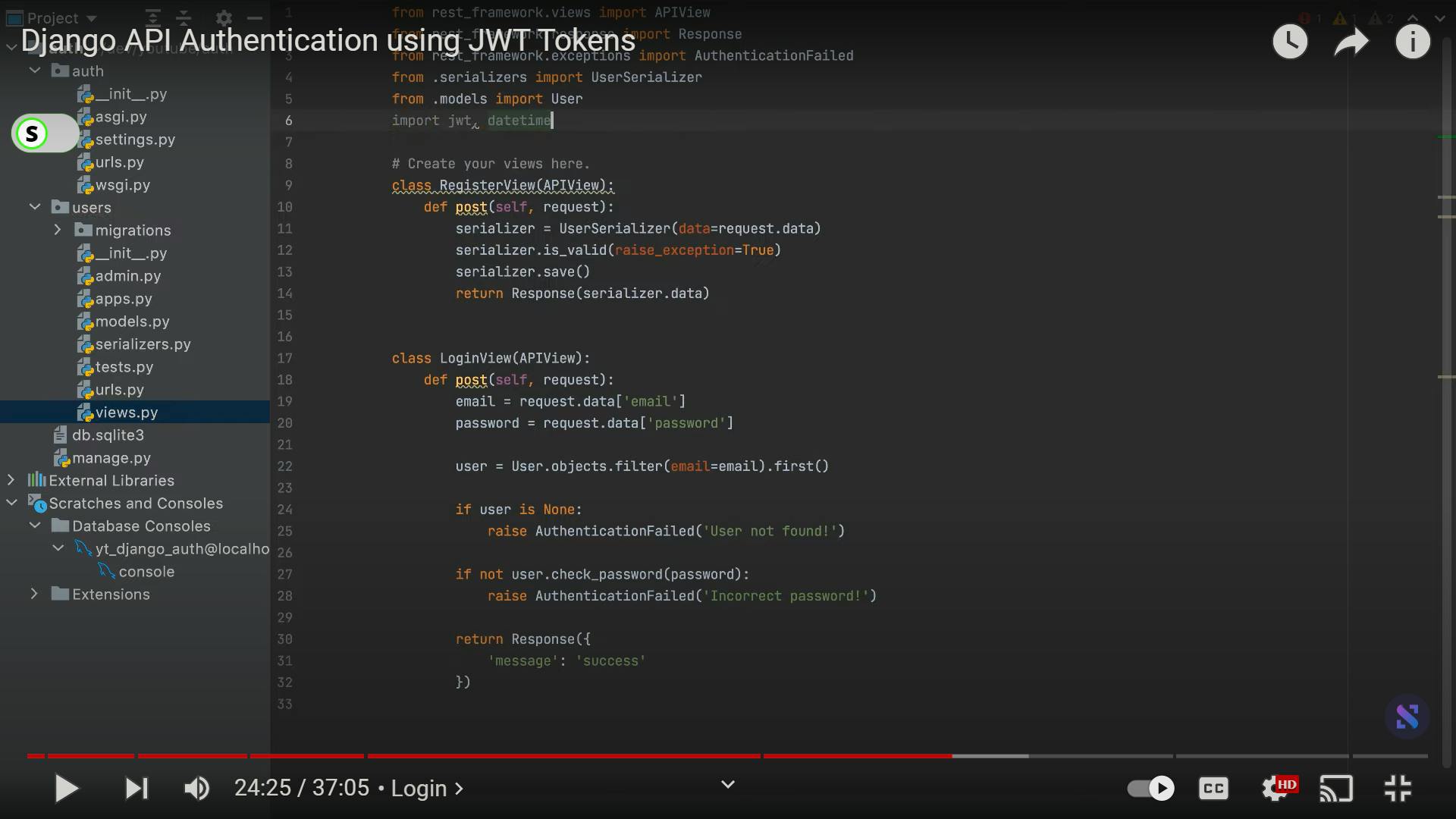
When you click on the green toggle bar at the top left, the video content will be converted into a textual format. Now, just select the text from the video and it will be copied to clipboard.
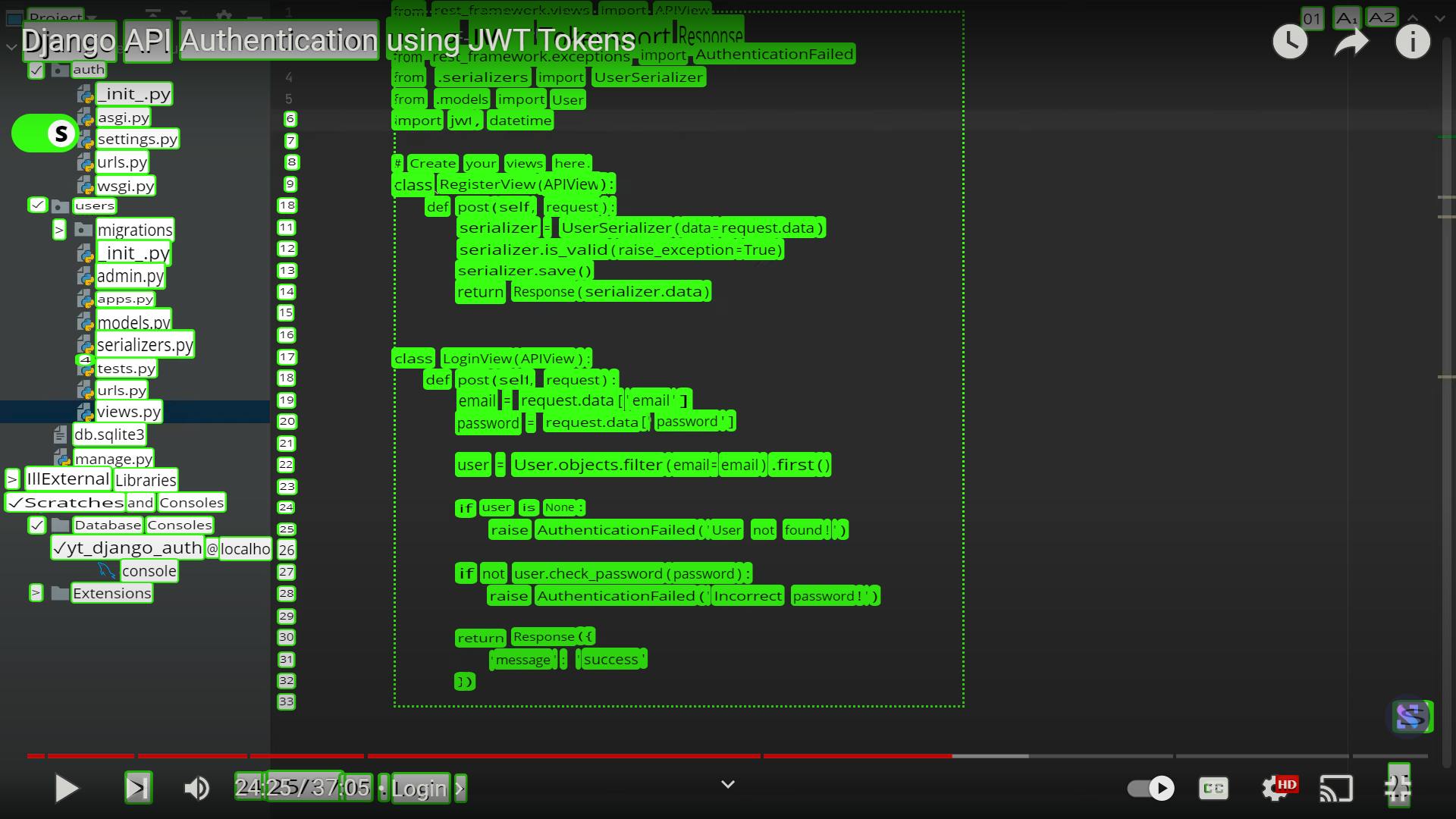
This is the final result
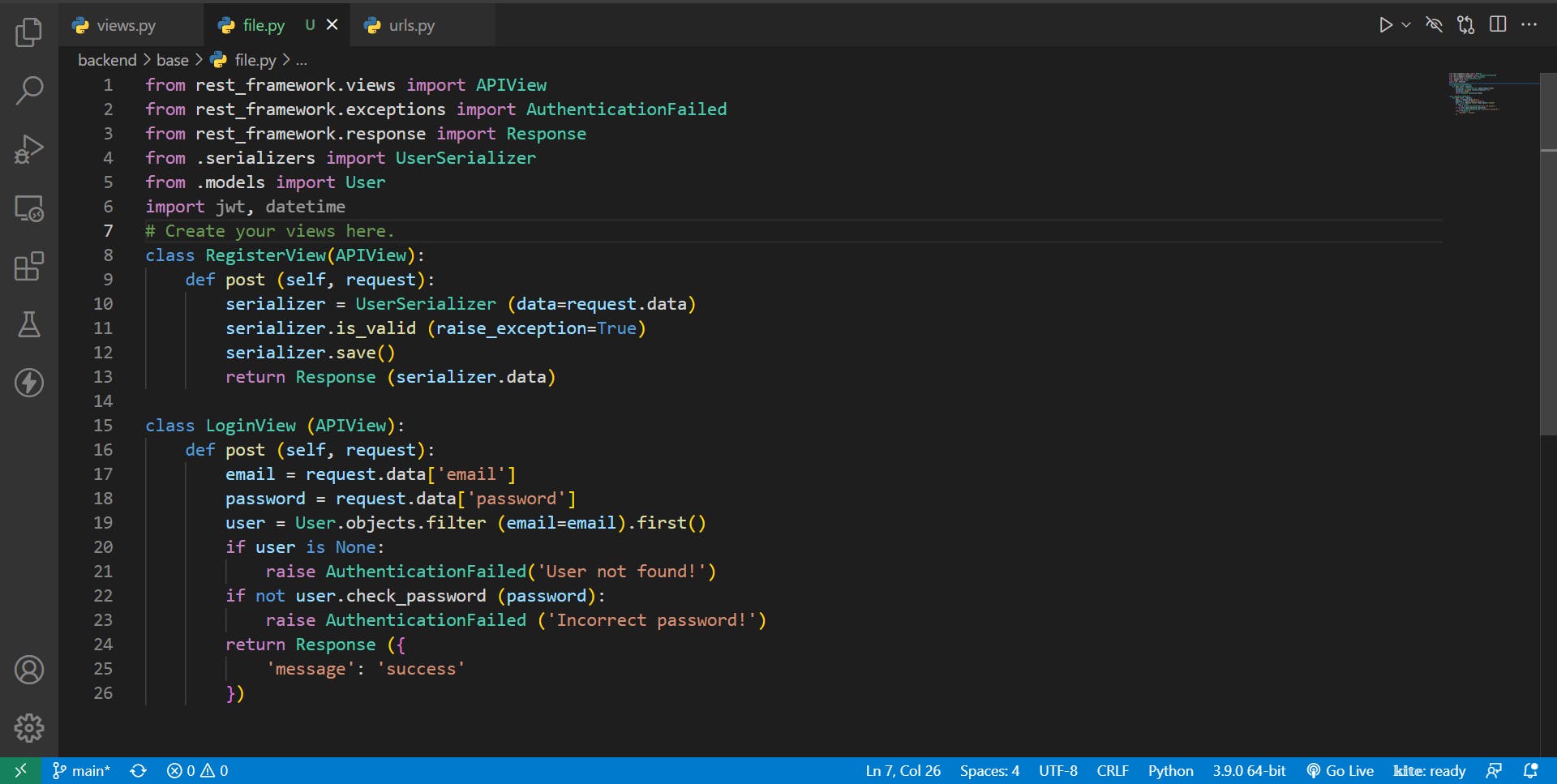
Taking notes
Once you have the code copied, it is essential that you store it. Any normal text editor can save your files easily. But to enhance your environment, I will suggest you notion.
Notion can be used to organize your programming notes in code blocks. First, install the Notion application using the following link: notion.so/desktop.
Once you have downloaded and registered, start by creating a new page.
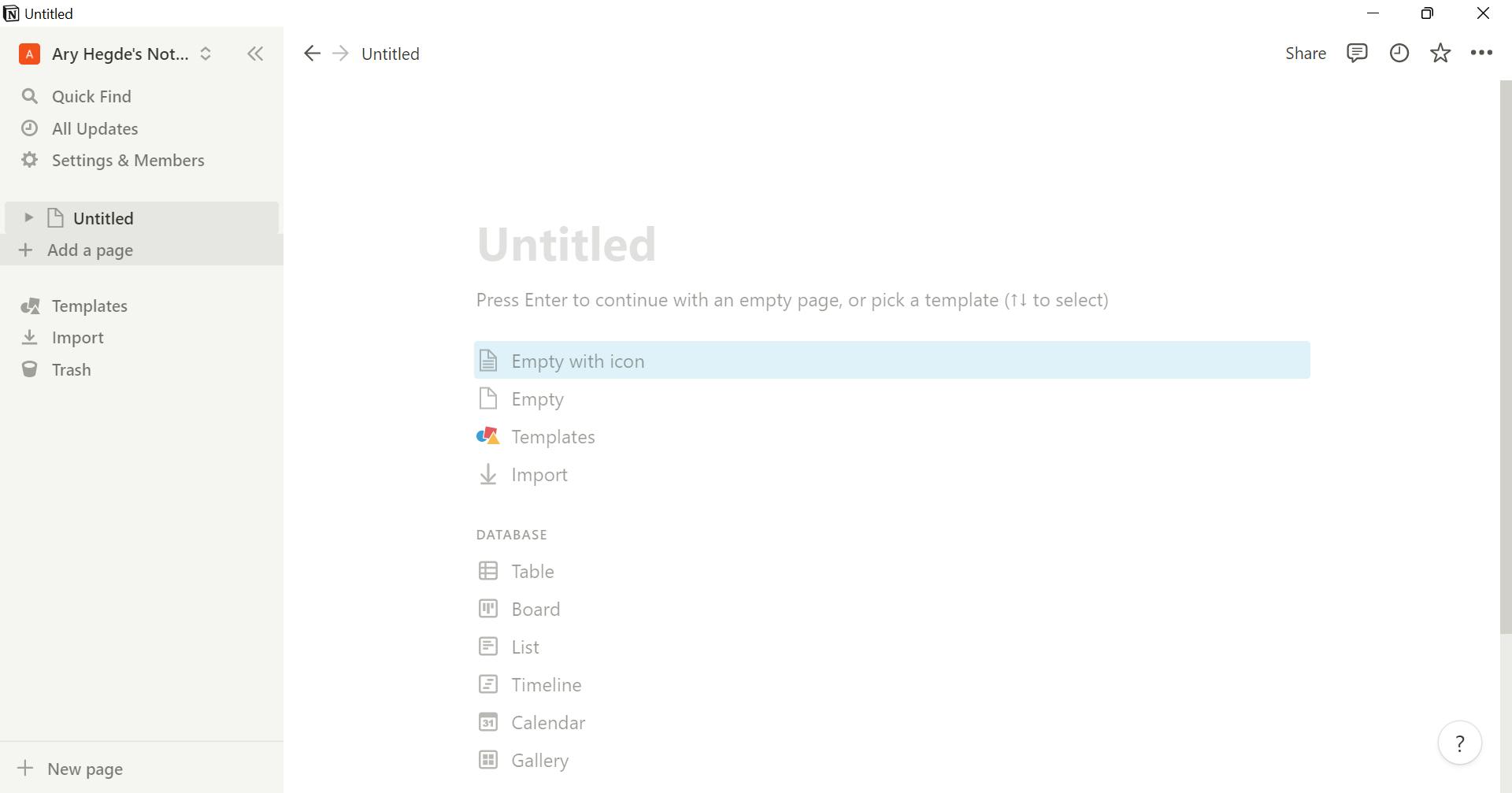
Now, you can begin typing any notes relevant to the subject. What is amazing is that if you want to include some code in the page, just type the text /code and hit enter. Now, you can type your code into this block along with the desired syntax highlights !
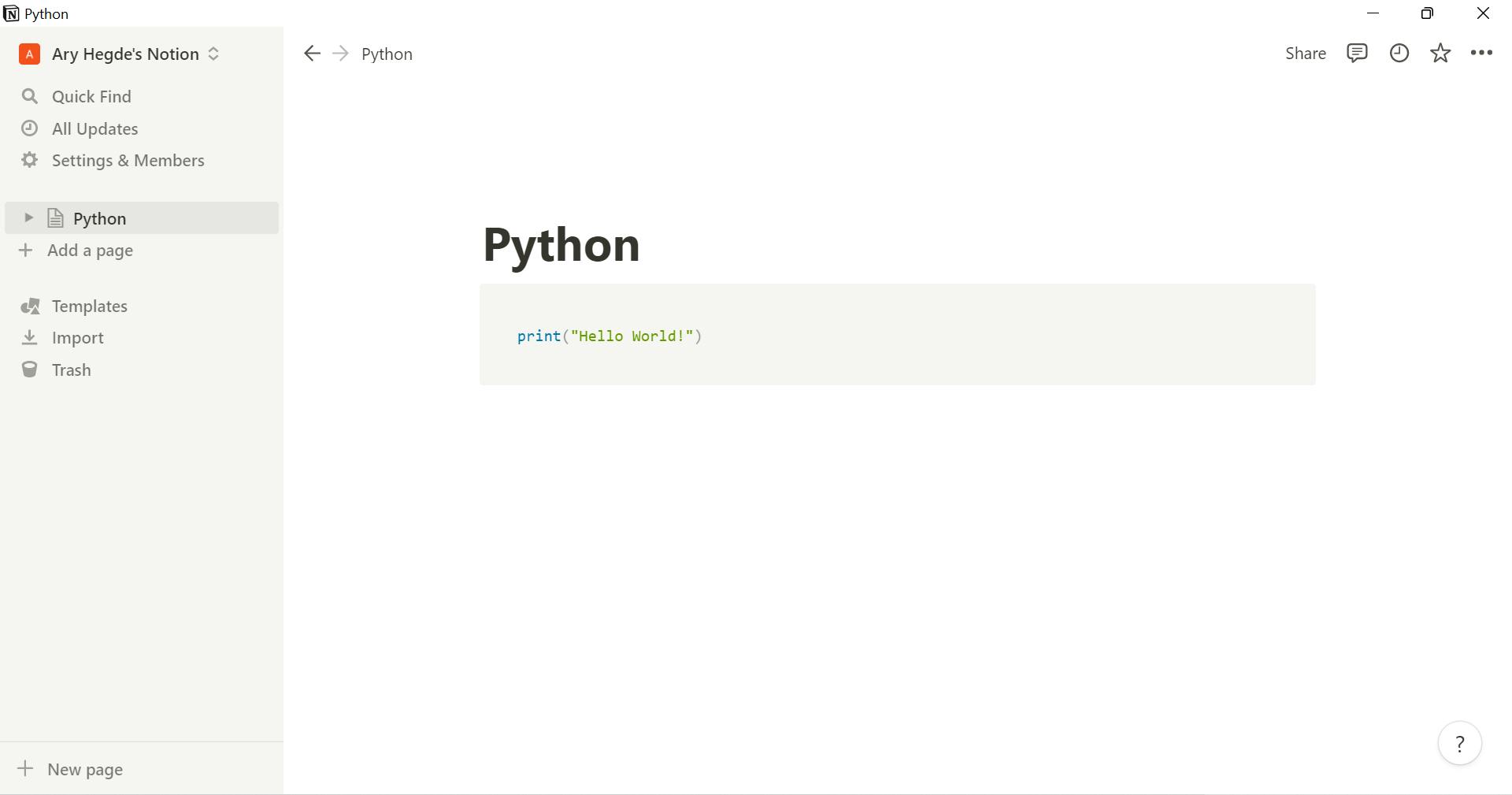
You can also choose which programming language you are using and the code block will display the syntax highlighting of the corresponding language.
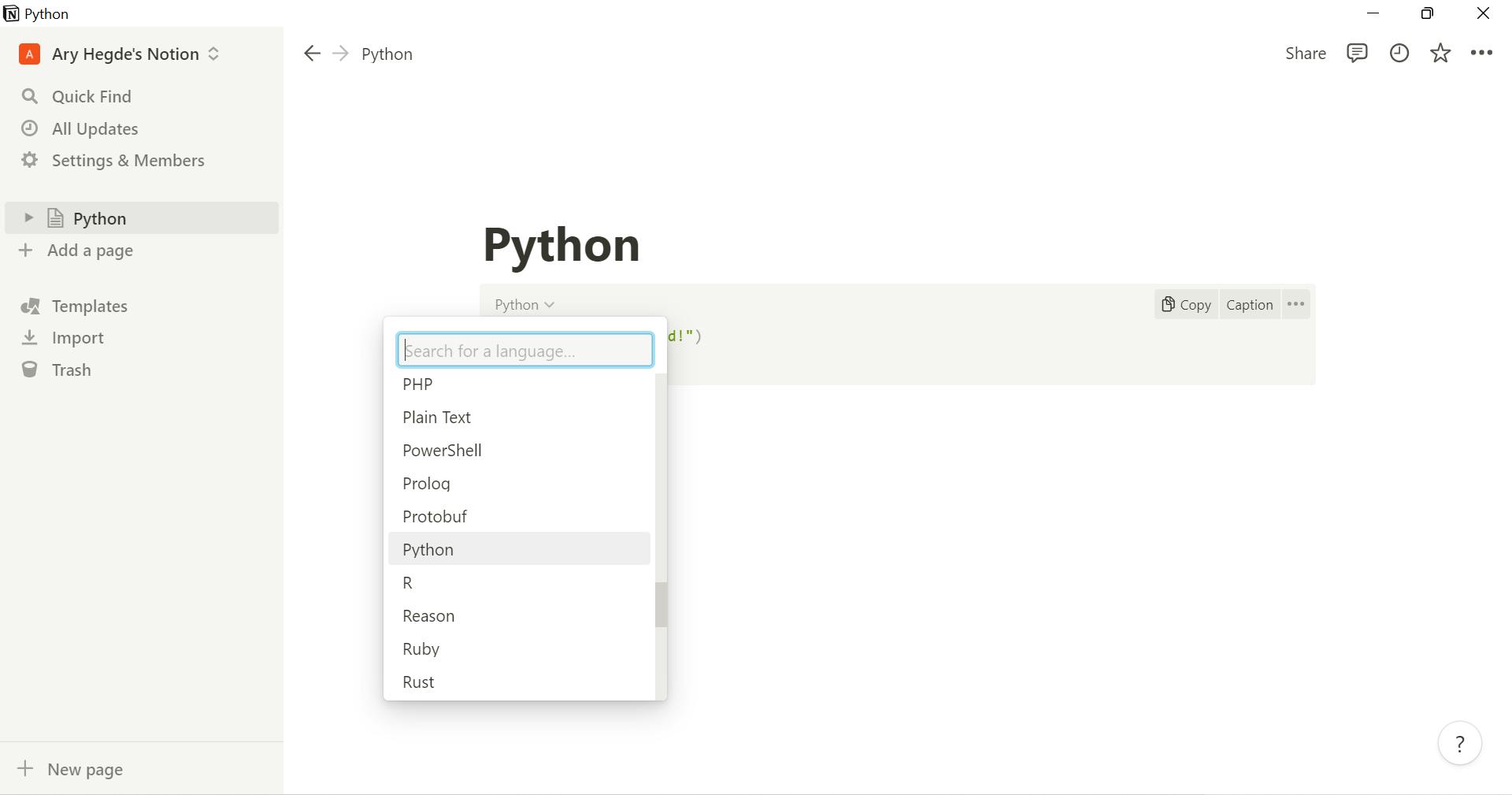
Notion has a variety of blocks you can choose from, including tables, codes, to-do lists, quotes, headings, lists and equations. With this tool, you can write in-depth notes related to your programming course.
Along with these perks, you can organize your notes according to your topic.
For example, I can create a page for machine learning that will contain all the relevant pages.

A topic in machine learning is supervised learning. When I create a new page for supervised learning, I can drag and drop it into the machine learning page, resulting in the following layout.

Then, I can go ahead and make a separate page concerning with Javascript. How much more better is this than notepad ?
Conclusion
That is it from this blog. Thank you for reading and happy programming !

